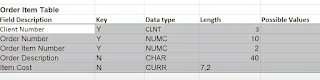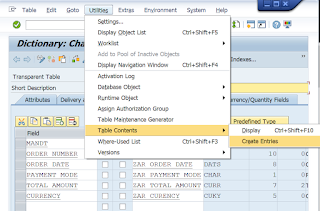Enhancing SAP Tables: Include and Append Structures, Domain Creation, and View Introduction
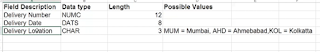
Hey, Welcome back everyone. Today, We will continue with creating include and append structure and add it to our already created order header table. So, basically we have to create the below domains and data elements first. Requirements:- Add Delivery number and Delivery date field to the Order Header Table with the help of include structure. Add Delivery location to the order Header table with the help of Append structure. Regenerate the table Maintenance Generator and insert the values of Delivery number, Delivery date and Delivery location. Our header table should look like this :- Creating the required data elements and domains :- Step 1: Create domain and data element ZAR_DELIVERY_LOCATION of type char and length 3 and above mentioned value range. Step 2:- Create domain and data element ZAR_DELIVERY_NUMBER of data type NUMC and length 12. Step 3:- Create a domain and data element ZAR_DELIVERY_DATE with d...