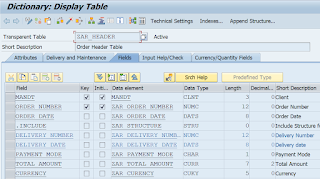Mastering SAP ABAP: Enhancing Reports with Left Outer Join, Column Labels, and Formatting Techniques
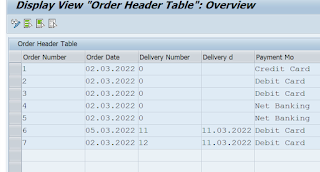
Welcome back everyone, We have implemented inner join in our last blog, So let’s continue it. Requirement :- Suppose, there are 7 elements in header table and for only 5 elements of header table, we have elements in item table. Now, the Customer wants that the matching data between should be displayed, also rest elements of header table should be displayed in the output. Solution :- In that scenario, we will use left outer join. Code :- *********************************************************** *Start of Program *Declaring the final type structure TYPES: BEGIN OF ty_final, order_number TYPE zar_order_number, order_date TYPE zar_order_date, payment_mode TYPE zar_payment_mode, total_amount TYPE zar_total_amount, currency TYPE zar_curency, order_item_number TYPE zar_order_item_number, item_cost TYPE zar_total_amount, END OF ty_final. ****************************...