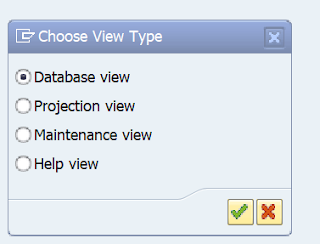Unlocking SAP Views: Navigating Maintenance Views and Help Views in Your Database Journey
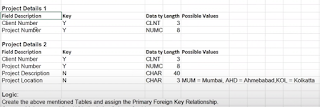
Welcome back everyone So basically we already have created database view and projection view in our previous blog and in this blog we will see about Maintenance view and help view. Maintenance View Creation :- Note :- We can only create help view, if not more than one record should exits in dependent/secondary tables. Step 1:- Go to se11 and select view radio button and give some name for maintenance view and click on create button. Step 2:- Select maintenance view radio button and press enter → give short description. Note:- Since in our order item table we have multiple data for same data in order header and since maintenance view does not allow presence of multiple data in secondary table. Therefore, we will be creating two more tables with the following data in them, and then we will start with the maintenance view. So, basically create the two tables, I don’t think it will cause any problem to anyone because we already have discussed in details...