Table Control With Wizard in Module Pool
Table Control with Wizard is a concept used in SAP's Module Pool Programming, which is a technique for developing interactive user interfaces in SAP applications. Here are the main points about implementing Table Control with Wizard in a Module Pool program:
- Table Control:
- A Table Control is a user interface element in SAP that displays tabular data.
- It allows users to view, edit, and navigate through rows of data.
- Wizard:
- A Wizard is a step-by-step interface that guides users through a series of tasks or inputs.
- It breaks down complex processes into manageable steps, improving user experience and ensuring completeness.
- Integration:
- Table Control with Wizard combines the functionalities of both Table Control and Wizard.
- It allows users to interactively manipulate tabular data through a step-by-step guided interface.
- Step-wise Data Entry:
- Users are guided through different steps of data entry or manipulation using the wizard.
- Each step might represent a different aspect of the data being entered or modified.
- Validation and Error Handling:
- Each step of the wizard can include validation checks to ensure data integrity.
- Errors or invalid inputs can be detected and presented to the user for correction.
- Navigation Controls:
- Navigation controls such as "Next", "Previous", and "Finish" buttons are typically included in the wizard interface.
- These controls allow users to move forward and backward through the steps and to complete the process.
- Data Persistence:
- Data entered or modified in each step of the wizard is typically stored temporarily.
- Finalizing the wizard process usually involves saving the entire dataset or applying the changes to the underlying database.
- Enhanced User Experience:
- By breaking down complex tasks into smaller steps, Table Control with Wizard enhances the user experience by reducing cognitive load and making the process more intuitive.
- Flexibility and Customization:
- The design and behavior of Table Control with Wizard can be customized to suit specific business requirements.
- Developers can add additional features, validations, or customizations as needed.
- Development Considerations:
- Implementing Table Control with Wizard requires proficient knowledge of SAP Module Pool programming techniques, including UI design, event handling, and data manipulation.
- It's essential to carefully plan and design the wizard steps and the interaction flow to ensure a seamless user experience.
In summary, Table Control with Wizard in Module Pool programming offers an effective way to interactively manage tabular data through a guided step-by-step interface, enhancing user experience and data integrity.
Requirement :-
- We have created two screens ‘0100’ and ‘0200’ in our previous parts.
- We have created functionality to move from one screen to another.
- Also we have one button on screen 100 to take input from user
- Now, Our requirement is that, we will take input from user on screen 100 and we show the item details on 200 screen.
- Since, we have multiple data in our item table, therefore we will have to create a table wizard for that.
Item Table :-
Item Data :-
Solution :-
-
Step 1 :- Create type structure and corresponding internal table and work area for the table on the program.
-
Step 2 :- Open the layout on screen ‘0200’.
-
Step 3 :- Click on Table control with wizard icon.
-
Step 4 :- Create a box for it → A screen will appear.
-
Step 5 :- Once, we will complete one step, each red cube will turn into green.
-
Step 6 :- Click on continue button.
- Provide some name to the table control.
-
Step 7 :- Click on continue button.
- Provide the details.
-
Step 8 :- Click on continue button and select the fields.
- Press continue.
-
Step 9 :- A screen will appear.
- Since, we just want output only, so press the continue button.
-
Step 10 :- Press Continue again.
-
Step 11 :- Click on complete.
- We can see the table form in the above screen.
-
Step 12 :- Since, we are taking input on screen 100, therefore we will write the logic in PBO of screen 100.
-
Activate the whole program.
Code :-
*&---------------------------------------------------------------------*
*& Modulpool ZAR_MODULE_POOL
*&---------------------------------------------------------------------*
*& Start of Program
*&---------------------------------------------------------------------*
PROGRAM zar_module_pool.
TABLES: ZAR_ITEM.
TYPES : BEGIN OF ty_item,
order_number TYPE zar_order_number,
order_item_number TYPE zar_order_item_number,
order_description TYPE zar_order_description,
item_cost TYPE zar_total_amount,
END OF ty_item.
DATA : lt_item TYPE TABLE OF ty_item,
ls_item TYPE ty_item.
*&---------------------------------------------------------------------*
*& Module STATUS_0100 OUTPUT
*&---------------------------------------------------------------------*
*&
*&---------------------------------------------------------------------*
MODULE status_0100 OUTPUT.
SET PF-STATUS 'HEADER'.
SET TITLEBAR 'HDR'.
ENDMODULE.
*&---------------------------------------------------------------------*
*& Module USER_COMMAND_0100 INPUT
*&---------------------------------------------------------------------*
* text
*----------------------------------------------------------------------*
MODULE user_command_0100 INPUT.
IF sy-ucomm eq 'SUBMIT'.
Select ORDER_NUMBER ORDER_ITEM_NUMBER
ORDER_DESCRIPTION ITEM_COST from ZAR_ITEM
into table lt_item
where ORDER_NUMBER = ZAR_ITEM-ORDER_NUMBER.
endif.
IF sy-ucomm EQ 'HEADER'.
CALL SCREEN '0200'.
ENDIF.
IF sy-ucomm EQ 'BACK'.
LEAVE TO SCREEN 0.
ENDIF.
ENDMODULE.
*&---------------------------------------------------------------------*
*& Module STATUS_0200 OUTPUT
*&---------------------------------------------------------------------*
*&
*&---------------------------------------------------------------------*
MODULE status_0200 OUTPUT.
SET PF-STATUS 'ITEM'.
SET TITLEBAR 'ITM'.
ENDMODULE.
*&---------------------------------------------------------------------*
*& Module USER_COMMAND_0200 INPUT
*&---------------------------------------------------------------------*
* text
*----------------------------------------------------------------------*
MODULE user_command_0200 INPUT.
IF sy-ucomm EQ 'ITEM'.
CALL SCREEN '0100'.
ENDIF.
IF sy-ucomm EQ 'BACK'.
LEAVE TO SCREEN 0.
ENDIF.
ENDMODULE.
*&SPWIZARD: DECLARATION OF TABLECONTROL 'ZAR_CONTROL' ITSELF
CONTROLS: ZAR_CONTROL TYPE TABLEVIEW USING SCREEN 0200.
*&SPWIZARD: LINES OF TABLECONTROL 'ZAR_CONTROL'
DATA: G_ZAR_CONTROL_LINES LIKE SY-LOOPC.
DATA: OK_CODE LIKE SY-UCOMM.
*&SPWIZARD: OUTPUT MODULE FOR TC 'ZAR_CONTROL'. DO NOT CHANGE THIS LINE!
*&SPWIZARD: UPDATE LINES FOR EQUIVALENT SCROLLBAR
MODULE ZAR_CONTROL_CHANGE_TC_ATTR OUTPUT.
DESCRIBE TABLE LT_ITEM LINES ZAR_CONTROL-lines.
ENDMODULE.
*&SPWIZARD: OUTPUT MODULE FOR TC 'ZAR_CONTROL'. DO NOT CHANGE THIS LINE!
*&SPWIZARD: GET LINES OF TABLECONTROL
MODULE ZAR_CONTROL_GET_LINES OUTPUT.
G_ZAR_CONTROL_LINES = SY-LOOPC.
ENDMODULE.
*&SPWIZARD: INPUT MODULE FOR TC 'ZAR_CONTROL'. DO NOT CHANGE THIS LINE!
*&SPWIZARD: PROCESS USER COMMAND
MODULE ZAR_CONTROL_USER_COMMAND INPUT.
OK_CODE = SY-UCOMM.
PERFORM USER_OK_TC USING 'ZAR_CONTROL'
'LT_ITEM'
' '
CHANGING OK_CODE.
SY-UCOMM = OK_CODE.
ENDMODULE.
*----------------------------------------------------------------------*
* INCLUDE TABLECONTROL_FORMS *
*----------------------------------------------------------------------*
*&---------------------------------------------------------------------*
*& Form USER_OK_TC *
*&---------------------------------------------------------------------*
FORM USER_OK_TC USING P_TC_NAME TYPE DYNFNAM
P_TABLE_NAME
P_MARK_NAME
CHANGING P_OK LIKE SY-UCOMM.
*&SPWIZARD: BEGIN OF LOCAL DATA----------------------------------------*
DATA: L_OK TYPE SY-UCOMM,
L_OFFSET TYPE I.
*&SPWIZARD: END OF LOCAL DATA------------------------------------------*
*&SPWIZARD: Table control specific operations *
*&SPWIZARD: evaluate TC name and operations *
SEARCH P_OK FOR P_TC_NAME.
IF SY-SUBRC <> 0.
EXIT.
ENDIF.
L_OFFSET = STRLEN( P_TC_NAME ) + 1.
L_OK = P_OK+L_OFFSET.
*&SPWIZARD: execute general and TC specific operations *
CASE L_OK.
WHEN 'INSR'. "insert row
PERFORM FCODE_INSERT_ROW USING P_TC_NAME
P_TABLE_NAME.
CLEAR P_OK.
WHEN 'DELE'. "delete row
PERFORM FCODE_DELETE_ROW USING P_TC_NAME
P_TABLE_NAME
P_MARK_NAME.
CLEAR P_OK.
WHEN 'P--' OR "top of list
'P-' OR "previous page
'P+' OR "next page
'P++'. "bottom of list
PERFORM COMPUTE_SCROLLING_IN_TC USING P_TC_NAME
L_OK.
CLEAR P_OK.
* WHEN 'L--'. "total left
* PERFORM FCODE_TOTAL_LEFT USING P_TC_NAME.
*
* WHEN 'L-'. "column left
* PERFORM FCODE_COLUMN_LEFT USING P_TC_NAME.
*
* WHEN 'R+'. "column right
* PERFORM FCODE_COLUMN_RIGHT USING P_TC_NAME.
*
* WHEN 'R++'. "total right
* PERFORM FCODE_TOTAL_RIGHT USING P_TC_NAME.
*
WHEN 'MARK'. "mark all filled lines
PERFORM FCODE_TC_MARK_LINES USING P_TC_NAME
P_TABLE_NAME
P_MARK_NAME .
CLEAR P_OK.
WHEN 'DMRK'. "demark all filled lines
PERFORM FCODE_TC_DEMARK_LINES USING P_TC_NAME
P_TABLE_NAME
P_MARK_NAME .
CLEAR P_OK.
* WHEN 'SASCEND' OR
* 'SDESCEND'. "sort column
* PERFORM FCODE_SORT_TC USING P_TC_NAME
* l_ok.
ENDCASE.
ENDFORM. " USER_OK_TC
*&---------------------------------------------------------------------*
*& Form FCODE_INSERT_ROW *
*&---------------------------------------------------------------------*
FORM fcode_insert_row
USING P_TC_NAME TYPE DYNFNAM
P_TABLE_NAME .
*&SPWIZARD: BEGIN OF LOCAL DATA----------------------------------------*
DATA L_LINES_NAME LIKE FELD-NAME.
DATA L_SELLINE LIKE SY-STEPL.
DATA L_LASTLINE TYPE I.
DATA L_LINE TYPE I.
DATA L_TABLE_NAME LIKE FELD-NAME.
FIELD-SYMBOLS <TC> TYPE CXTAB_CONTROL.
FIELD-SYMBOLS <TABLE> TYPE STANDARD TABLE.
FIELD-SYMBOLS <LINES> TYPE I.
*&SPWIZARD: END OF LOCAL DATA------------------------------------------*
ASSIGN (P_TC_NAME) TO <TC>.
*&SPWIZARD: get the table, which belongs to the tc *
CONCATENATE P_TABLE_NAME '[]' INTO L_TABLE_NAME. "table body
ASSIGN (L_TABLE_NAME) TO <TABLE>. "not headerline
*&SPWIZARD: get looplines of TableControl *
CONCATENATE 'G_' P_TC_NAME '_LINES' INTO L_LINES_NAME.
ASSIGN (L_LINES_NAME) TO <LINES>.
*&SPWIZARD: get current line *
GET CURSOR LINE L_SELLINE.
IF SY-SUBRC <> 0. " append line to table
L_SELLINE = <TC>-LINES + 1.
*&SPWIZARD: set top line *
IF L_SELLINE > <LINES>.
<TC>-TOP_LINE = L_SELLINE - <LINES> + 1 .
ELSE.
<TC>-TOP_LINE = 1.
ENDIF.
ELSE. " insert line into table
L_SELLINE = <TC>-TOP_LINE + L_SELLINE - 1.
L_LASTLINE = <TC>-TOP_LINE + <LINES> - 1.
ENDIF.
*&SPWIZARD: set new cursor line *
L_LINE = L_SELLINE - <TC>-TOP_LINE + 1.
*&SPWIZARD: insert initial line *
INSERT INITIAL LINE INTO <TABLE> INDEX L_SELLINE.
<TC>-LINES = <TC>-LINES + 1.
*&SPWIZARD: set cursor *
SET CURSOR LINE L_LINE.
ENDFORM. " FCODE_INSERT_ROW
*&---------------------------------------------------------------------*
*& Form FCODE_DELETE_ROW *
*&---------------------------------------------------------------------*
FORM fcode_delete_row
USING P_TC_NAME TYPE DYNFNAM
P_TABLE_NAME
P_MARK_NAME .
*&SPWIZARD: BEGIN OF LOCAL DATA----------------------------------------*
DATA L_TABLE_NAME LIKE FELD-NAME.
FIELD-SYMBOLS <TC> TYPE cxtab_control.
FIELD-SYMBOLS <TABLE> TYPE STANDARD TABLE.
FIELD-SYMBOLS <WA>.
FIELD-SYMBOLS <MARK_FIELD>.
*&SPWIZARD: END OF LOCAL DATA------------------------------------------*
ASSIGN (P_TC_NAME) TO <TC>.
*&SPWIZARD: get the table, which belongs to the tc *
CONCATENATE P_TABLE_NAME '[]' INTO L_TABLE_NAME. "table body
ASSIGN (L_TABLE_NAME) TO <TABLE>. "not headerline
*&SPWIZARD: delete marked lines *
DESCRIBE TABLE <TABLE> LINES <TC>-LINES.
LOOP AT <TABLE> ASSIGNING <WA>.
*&SPWIZARD: access to the component 'FLAG' of the table header *
ASSIGN COMPONENT P_MARK_NAME OF STRUCTURE <WA> TO <MARK_FIELD>.
IF <MARK_FIELD> = 'X'.
DELETE <TABLE> INDEX SYST-TABIX.
IF SY-SUBRC = 0.
<TC>-LINES = <TC>-LINES - 1.
ENDIF.
ENDIF.
ENDLOOP.
ENDFORM. " FCODE_DELETE_ROW
*&---------------------------------------------------------------------*
*& Form COMPUTE_SCROLLING_IN_TC
*&---------------------------------------------------------------------*
* text
*----------------------------------------------------------------------*
* -->P_TC_NAME name of tablecontrol
* -->P_OK ok code
*----------------------------------------------------------------------*
FORM COMPUTE_SCROLLING_IN_TC USING P_TC_NAME
P_OK.
*&SPWIZARD: BEGIN OF LOCAL DATA----------------------------------------*
DATA L_TC_NEW_TOP_LINE TYPE I.
DATA L_TC_NAME LIKE FELD-NAME.
DATA L_TC_LINES_NAME LIKE FELD-NAME.
DATA L_TC_FIELD_NAME LIKE FELD-NAME.
FIELD-SYMBOLS <TC> TYPE cxtab_control.
FIELD-SYMBOLS <LINES> TYPE I.
*&SPWIZARD: END OF LOCAL DATA------------------------------------------*
ASSIGN (P_TC_NAME) TO <TC>.
*&SPWIZARD: get looplines of TableControl *
CONCATENATE 'G_' P_TC_NAME '_LINES' INTO L_TC_LINES_NAME.
ASSIGN (L_TC_LINES_NAME) TO <LINES>.
*&SPWIZARD: is no line filled? *
IF <TC>-LINES = 0.
*&SPWIZARD: yes, ... *
L_TC_NEW_TOP_LINE = 1.
ELSE.
*&SPWIZARD: no, ... *
CALL FUNCTION 'SCROLLING_IN_TABLE'
EXPORTING
ENTRY_ACT = <TC>-TOP_LINE
ENTRY_FROM = 1
ENTRY_TO = <TC>-LINES
LAST_PAGE_FULL = 'X'
LOOPS = <LINES>
OK_CODE = P_OK
OVERLAPPING = 'X'
IMPORTING
ENTRY_NEW = L_TC_NEW_TOP_LINE
EXCEPTIONS
* NO_ENTRY_OR_PAGE_ACT = 01
* NO_ENTRY_TO = 02
* NO_OK_CODE_OR_PAGE_GO = 03
OTHERS = 0.
ENDIF.
*&SPWIZARD: get actual tc and column *
GET CURSOR FIELD L_TC_FIELD_NAME
AREA L_TC_NAME.
IF SYST-SUBRC = 0.
IF L_TC_NAME = P_TC_NAME.
*&SPWIZARD: et actual column *
SET CURSOR FIELD L_TC_FIELD_NAME LINE 1.
ENDIF.
ENDIF.
*&SPWIZARD: set the new top line *
<TC>-TOP_LINE = L_TC_NEW_TOP_LINE.
ENDFORM. " COMPUTE_SCROLLING_IN_TC
*&---------------------------------------------------------------------*
*& Form FCODE_TC_MARK_LINES
*&---------------------------------------------------------------------*
* marks all TableControl lines
*----------------------------------------------------------------------*
* -->P_TC_NAME name of tablecontrol
*----------------------------------------------------------------------*
FORM FCODE_TC_MARK_LINES USING P_TC_NAME
P_TABLE_NAME
P_MARK_NAME.
*&SPWIZARD: EGIN OF LOCAL DATA-----------------------------------------*
DATA L_TABLE_NAME LIKE FELD-NAME.
FIELD-SYMBOLS <TC> TYPE cxtab_control.
FIELD-SYMBOLS <TABLE> TYPE STANDARD TABLE.
FIELD-SYMBOLS <WA>.
FIELD-SYMBOLS <MARK_FIELD>.
*&SPWIZARD: END OF LOCAL DATA------------------------------------------*
ASSIGN (P_TC_NAME) TO <TC>.
*&SPWIZARD: get the table, which belongs to the tc *
CONCATENATE P_TABLE_NAME '[]' INTO L_TABLE_NAME. "table body
ASSIGN (L_TABLE_NAME) TO <TABLE>. "not headerline
*&SPWIZARD: mark all filled lines *
LOOP AT <TABLE> ASSIGNING <WA>.
*&SPWIZARD: access to the component 'FLAG' of the table header *
ASSIGN COMPONENT P_MARK_NAME OF STRUCTURE <WA> TO <MARK_FIELD>.
<MARK_FIELD> = 'X'.
ENDLOOP.
ENDFORM. "fcode_tc_mark_lines
*&---------------------------------------------------------------------*
*& Form FCODE_TC_DEMARK_LINES
*&---------------------------------------------------------------------*
* demarks all TableControl lines
*----------------------------------------------------------------------*
* -->P_TC_NAME name of tablecontrol
*----------------------------------------------------------------------*
FORM FCODE_TC_DEMARK_LINES USING P_TC_NAME
P_TABLE_NAME
P_MARK_NAME .
*&SPWIZARD: BEGIN OF LOCAL DATA----------------------------------------*
DATA L_TABLE_NAME LIKE FELD-NAME.
FIELD-SYMBOLS <TC> TYPE cxtab_control.
FIELD-SYMBOLS <TABLE> TYPE STANDARD TABLE.
FIELD-SYMBOLS <WA>.
FIELD-SYMBOLS <MARK_FIELD>.
*&SPWIZARD: END OF LOCAL DATA------------------------------------------*
ASSIGN (P_TC_NAME) TO <TC>.
*&SPWIZARD: get the table, which belongs to the tc *
CONCATENATE P_TABLE_NAME '[]' INTO L_TABLE_NAME. "table body
ASSIGN (L_TABLE_NAME) TO <TABLE>. "not headerline
*&SPWIZARD: demark all filled lines *
LOOP AT <TABLE> ASSIGNING <WA>.
*&SPWIZARD: access to the component 'FLAG' of the table header *
ASSIGN COMPONENT P_MARK_NAME OF STRUCTURE <WA> TO <MARK_FIELD>.
<MARK_FIELD> = SPACE.
ENDLOOP.
ENDFORM.
"fcode_tc_mark_lines
*&-----------------------------------------------------------------------------------------
*&End of Program
*&---------------------------------------------------------------------------------------------------------------------
Execute the Code :-
- Click on Submit button.
- Now click on the custom button → Item detail
- We can see the output in form of tables.
- Since we already have pass the internal table while creating the wizard, so we just need to pass the data into it, rest SAP will take care of it.

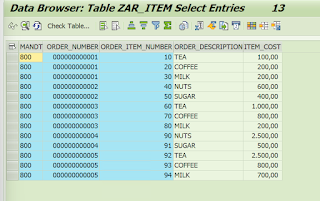













.png)

.png)
Comments
Post a Comment