Unlocking SAP ABAP Secrets: Interactive Classical Reports with GET CURSOR, At User Command, and a Comparison of HIDE Statements
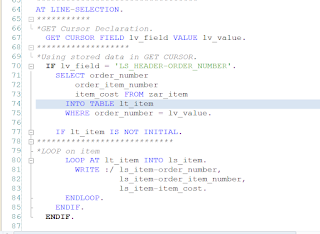
Welcome back everyone, We were discussing about the interactive classical reports, so let’s continue it. Interactive Classical Reports- GET CURSOR :- In Interactive Classical Reports, GET CURSOR statement is used to create secondary list according to cursor position. The parameter FIELD provides the name of an output field. The parameter VALUE provide the output value. Syntax : GET CURSOR FIELD <lv_field> VALUE <lv_value>. In the above syntax - the field name and field value will be returned in to variables lv_field and lv_value respectively. Requirement :- If you remember, In our last two blog, We have been displaying the order header table in a basic list and order item table in the secondary list. We have used SY-LISEL and HIDE statements to achieve the requirement. Now, we have to use the get CURSOR to achieve the same to same requirement. Code :- ************************************************************* *Start of Program *Declaring Strcut...
