Mastering Search Helps in SAP ABAP: Creation, Assignment, and Collective Search Helps
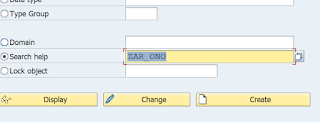
Welcome back everyone, we already have discussed what are search help in our previous blog. Today, We will start with creation of Search help. 1. Requirement :- Create a search help for Order number for our Order header table. Kindly refer to previous blogs, how to create the order header table. Step 1 :- Go to SE11 and select Search help radio button. Step 2 :- Give a name and click on create. Step 3 :- A popup screen will appear with two radio buttons → firstly select elementary search help and press enter. Step 4 :- Provide the short description. Step 5 :- In selection method we have to provide the name of the table or name of the view from where we are fetching the data. Step 6 :- In dialog type select the value according to your requirement. Step 7 :- In search help parameter, press F4 and select the values you want in the search help. Step 8 :- For now mark Import and Export and List Position and Screen Position as shown below. Step 9 :- ...