Mastering Debugging Techniques: From Breakpoints to Watchpoints
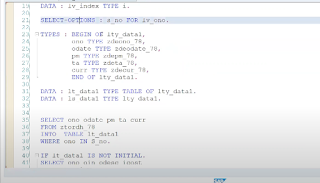
Debugging is a technique by which we can find the error, Correct the error and detect the error. Always prefer Desktop 3, as it provides more space to see the data more clearly. Ways of Debugging :- Put the breakpoint on any executable statement and program will automatically stop at that point. Any statement that perform some execution is term as executable statement. Note :- The program must be in active state to put a break point on it. We can debug the code with the help of transaction code /h. Execution keys in Debugging :- F5 - Step by Step Execution : Executes the program one line at a time, allowing you to step through each line of code, including stepping into function calls for detailed inspection. F6 - Line by Line Execution : Similar to F5 but skips over function calls, executing only the current line of code and moving to the next line. F7 - Return : Steps out of the current function, allowing you to quickly return to the calling function'...