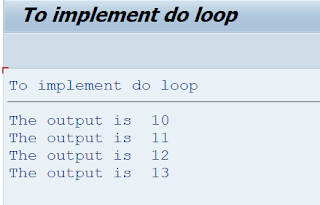Mastering ABAP: A Step-by-Step Guide to Function Modules and Groups for Modularized Programming
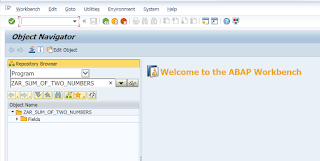
Function Modules :- It is a modularization technique. The transaction code to create a function module is SE37. To create a function module, we need to create a function group. Function Group :- Function group is a container for the function modules. The transaction code to create a function group is SE80. A function group can store up to 99 function modules. Requirement :- let’s create a function module for sum of two numbers. 1. Creation of function group :- Step 1 :- Go to SE80 transaction code → Object Navigator. Step 2 :- From the drop down select function group. Step 3 :- Give a name of function group. Step 4 :- press enter. Step 5 :- Click on yes a popup screen will appear. Step 6 :- Give short description → press enter → Assign package and transaction request and press enter. Step 7 :- Right click on function group and click on activate to activate the function group. Step 8 :- You will see two includes, will be added afte...