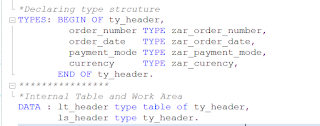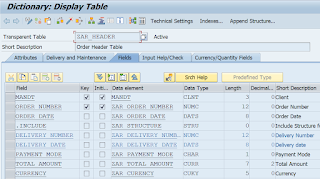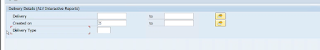ABAP Event Magic: Navigating Interactive Classical Reports for Dynamic Displays
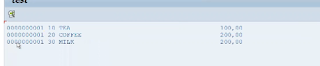
Welcome back everyone, We were discussing about Interactive Classical Report events, So, let’s continue it. System Variables in Interactive Classical Report Events :- SY-LISEL :- It is a system variable which returns the contents of the selected line. SY-LSIND :- It is a system variable which returns the index of the displayed list. Interactive Classical Report Events :- 1. At Line-Selection :- When user double clicks on the line or select a line and press F2 or select a line and click choose at that time at line-selection event triggers. Suppose, user double click on the below line :- Then the output should be showing the respective line items for the respective header items in a new page :- Note :- F2 is the shortcut key for double click. It is a reserve key by SAP used for double click purpose. Let’s take a requirement to understand the At Line Selection event. Requirement :- Let’s use our order header and order item table, which we have been using so ...