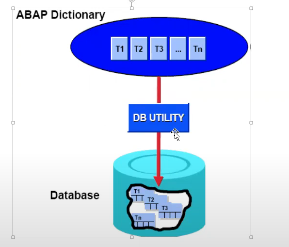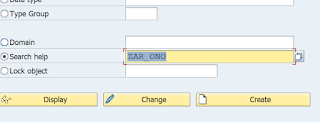Mastering ABAP Reports: Building a Classical Report with Input Selection and Data Retrieval from Order Header and Item Tables
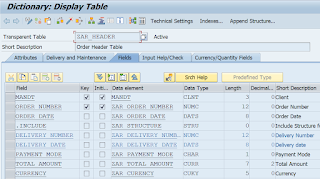
Welcome back everyone, In our last blog we were discussing about Classical Reports. So , let’s create a program on some complex scenario than yesterday. Requirement :- 1. Suppose we have our Order header and Order item table. 2.Now, On the selection screen, we want to take input as order number using select options, make select option as mandatory and also write select option in a box. 3. On the basis of above input, we want to display the below output :- 4. Use the below logic :- Solution :- I think we are clear with the requirement, So let’s develop a classical report Process :- Step 1 :- Create a executable Program in ABAP Editor. Step 2 :- Create the type structure for both header and item table and also declare a final type structure to display the output. Step 3 :- Declare the internal table and work area for the above three type structure. Step 4 :- Defining a block for selection screen and writing select option in it. Step 5 :- Go to tex...