Uploading and Downloading Smartforms
- Smartforms are layout which are used to create business documents.
- Since, designing layout are very complex and time consuming tasks.
- So, It is always better to download the smartform, so that incase if we perform any change in the smartform, we can backup it.
- We can download and upload the smartform from our local system in XML format.
Downloading the Smartform :-
-
Step 1 :- Open the Smartform.
-
Step 2 :- Click On utilities.
-
Step 3 :- Click on download form.
- Select the location, and press enter.
- It will be downloaded in form of XML file and we can use it in future.
Uploading the Smartform from our local system :-
-
Step 1 :- Open the Smartform.
-
Step 2 :- Click on utilities.
-
Step 3 :- Click on upload → select the file .
-
Step 4 :- Click on yes, Your smartform will be replaced from the one which you are uploading.
.png)
.png)


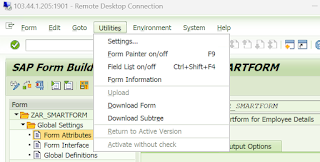
.png)
.png)
.png)

Comments
Post a Comment