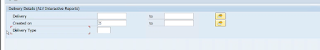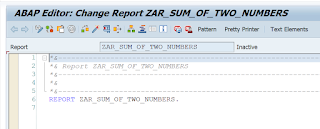Harnessing the Power of Message Class for Effective Program Communication

Welcome back everyone to our Complete SAP ABAP Master Series, We have started Message Class in our last blog, So let’s continue it. Message Class :- Suppose, I want to open a program in ABAP Editor which does not exist, then the SAP System will automatically generate a message that the Program does not exist. Messages play a very crucial and vital role in SAP. Types of Messages :- A(Abort) E(error) I(Information) S(success/status) W(warning) X(exit) Note :- We should always use Message class for writing Messages, Never hard code messages inside the program. Requirement :- Let’s understand the importance of Messages through a requirement. Suppose, I have the below program, I hope you remember the below code, Since we had discussed this program in our previous blogs. Now, Once we are trying to execute the program and we provide a wrong input number, then Suppose the Customer wants us to display a message that Order Number does not exist. Solution :- S...