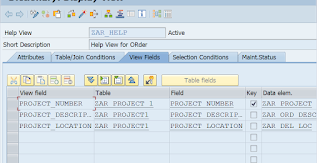Deep Dive into SAP Table Buffering: Single vs. Full vs. Generic Area Buffering, Practical Implementation, and Lock Objects
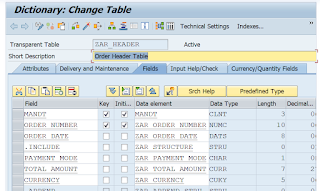
Welcome back everyone, so basically we were discussing about Single Record buffering and we had discussed that in single record buffering at a time, only single record will pass. Full Record Buffering :- In case of full buffering, full table records load into the buffer at a time. When to use :- Tables that are best suited to full buffering are frequently accessed and rarely changed. A table which stores transaction data should not be opted for full buffering. Advantage :- There is a significantly reduction in number of database access. Disadvantage :- This type of buffering requires more memory on application layer. Practical Implementation of Full Record Buffering :- Step 1 :- Open our order header table in change mode. Step 2 :- Go to technical settings, and select fully buffered → activate the table. Step 3 :- At this moment, if you go to transaction code al12 and open the buffer. Step 4 :- you will see nothing will be in the buffer. Step 5 :- Open...