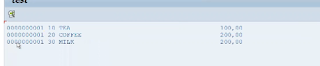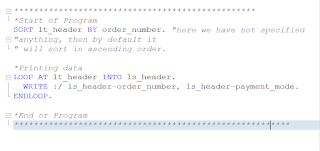How to Create and Use an SAP Function Module for Order Details Retrieval in ABAP
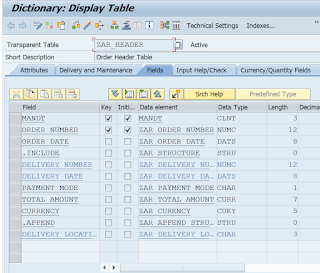
Let’s take real life scenario to develop a function module. Requirement :- Create a function module that takes Single Order Number as input. Displays details of Order Number (Order Header + Order Item ). Suppose below is my header and item table. Header. Item Table Solution :- Step 1 :- Go to SE37. Step 2 :- Give a name and click on create button. Step 3 :- Provide the function group and short description and click on save button. Step 4 :- In import tab we will declare single input as a parameter. Step 5 :- Let’s create a type structure which contains fields from both header and item table which will be given in export section. Step 6 :- Create a table type for same structure. Step 6 :- Pass the type structure and table type in export section of function module to create a internal table and work area. Step 7 :- Open Source Code, Create a type structure for order header and order item table. Step 8 :- Write select query to fetch ...