Mastering SAP ABAP: A Step-by-Step Guide to Database and Projection Views
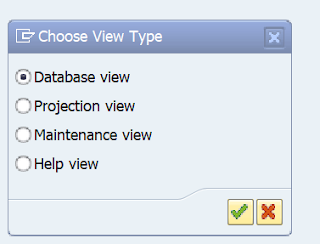
Hello everyone, we are back again and we will start with the practical implementation of database view and projection view. Creation of Database View :- Step 1:- Go to se11 and select view radio button and give a name { ZAR_DATABASE_VIU } and click on create button. Step 2 :- Select the database view radio button and press enter. Step 3 :- provide the short description. Requirement :- We have to create a database view which include our created Order header and order item table and it consists of following fields :- Step 4:- In tables column pass the name order header table and click on relationship button { It will show the table which has relationship with order header table }. Step 5:- Select the radio button and click on copy, now the screen will look like this. Step 6:- Click on view fields where select table fields button, then the screen will look like this. Step 7:- Select the first table and select any number of fields that...