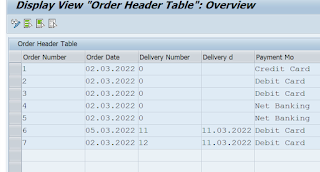Exploring ABAP Classical Report Events: Start Of Selection, End Of Selection, Top of Page, and End of Page
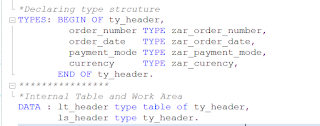
Welcome back everyone, We have started Classical report events in the last blog. so, Let’s continue it. 3. Start Of Selection This event calls when user clicks execute button on the selection screen. The selection logic is the part of this event. Let’s create a type structure for our header table in our program, which we have seen in the last blog. Implementation :- Note :- Please go to the debug mode and check which events are triggering at what time, It will help everyone to understand the entire concept. Code :- *********************************************** *Start of Program *********************************************** *Declaring type strcuture TYPES: BEGIN OF ty_header, order_number TYPE zar_order_number, order_date TYPE zar_order_date, payment_mode TYPE zar_payment_mode, currency TYPE zar_curency, END OF ty_header. **************** *Internal Table and Work Area DATA : lt_header type table of ty_header, ...