Introduction to BADI ( Business ADD In’s )
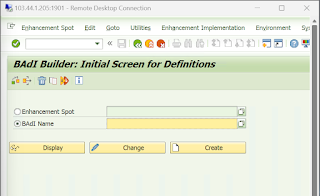
BADI is a kind of Enhancements ( We will use Customer namespace for enhancements using BADI ). BADI stands for Business ADD In’s. BADI is based on object Oriented Concept. In Object Oriented Concept, BADI mainly works on Classes and Interfaces. Important T Codes for BADI :- SE18 is the transaction code for BADI definition. In SE18 we just perform the definition part, which we do in Interfaces of OOPS concept. SE19 is the transaction code for BADI Implementation. In SE19 we perform the implementation part in the same way which we do in Classes of OOPS concept. Types of BADIs :- There are basically 2 types of BADI in SAP Classic BADI New BADI ( also known as Kernel BADI )
.png)

.png)